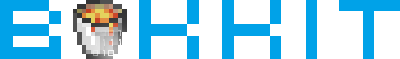Solved Problem loading libraries with Maven... "java.lang.NoClassDefFoundError: org/json/JSONObject"
Discussion in 'Plugin Development' started by FowD8, Aug 9, 2016.
- Thread Status:
- Not open for further replies.
- Thread Status:
- Not open for further replies.