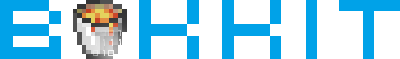How to read stack-traces, and troubleshoot your own plugins (by yourself)
Discussion in 'Plugin Development' started by DrBoweNur, Aug 19, 2011.
- Thread Status:
- Not open for further replies.
Page 1 of 3
Page 1 of 3
- Thread Status:
- Not open for further replies.