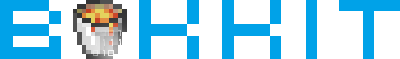mughi
Member, Male, from Chicago, IL
Please do not request help via profile posts or PMs. Create a thread, fill out the required info, and clearly state your problem. Apr 28, 2011
- mughi was last seen:
- Jan 21, 2015
- Loading...
- Loading...
-
About
Links I get tired of looking up because I can never remember them:- Java Download (any version) (click the JRE link under the big java button)
- YAML Checker
- Latest Recommended Build
- Chunkster
- http://maximumpcguides.com/windows-7/show-file-extensions/
Simple linux setupassuming linux, terminal access (putty), and ftp/scp access, the following should get you started:
- download Latest Recommended Build
- ftp/scp craftbukkit jar file to server
- using terminal (putty), enter the following commands:
- nano start.sh
- java -d64 -Xincgc -Xmx1G -jar craftbukkit-0.0.1-SNAPSHOT.jar
- ctrl+x, yes to save
- chmod +x start.sh
- to start the server (first time, or after reboot)
- screen
- ./start.sh
- to connect to running server after you disconnect (close putty)
- screen -dr
Chunkster Use
- download the zip file: Chunkster
- unzip it
- copy Chunkster.jar (in dist) to the same folder that your craftbukkit.jar file is in
- from a command prompt (in the folder you just copied chunkster to) enter "java -jar Chunkster.jar <world directory>"
ex: java -jar Chunkster.jar iceworld
You might need to put the path to the world directory in quotes, if it has a space in it
Windows 7 Firewall Settings: (req. even if fw is off)- create four rules in your firewall settings
- inbound, tcp, 25565, allow, all profiles
- inbound, udp, 25565, allow, all profiles
- outbound, tcp, 25565, allow, all profiles
- outbound, udp, 25565, allow, all profiles
Interact
Signature
Last night my dog told me that the blood of my victims purifies the earth.